How to Create Your First AI Agent
Build your agent
- Visit the website: Build agent
- Enter your work email and website then open agent and go throw a script and create an agent.
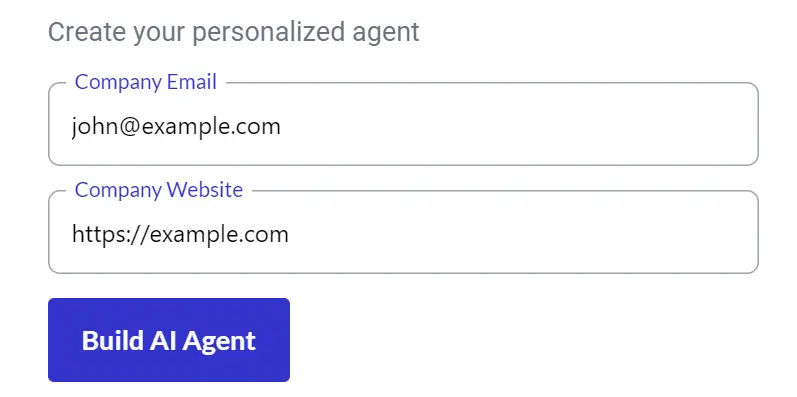
- After that, you'll see this screen. In just a few seconds, your AI Agent will be created.
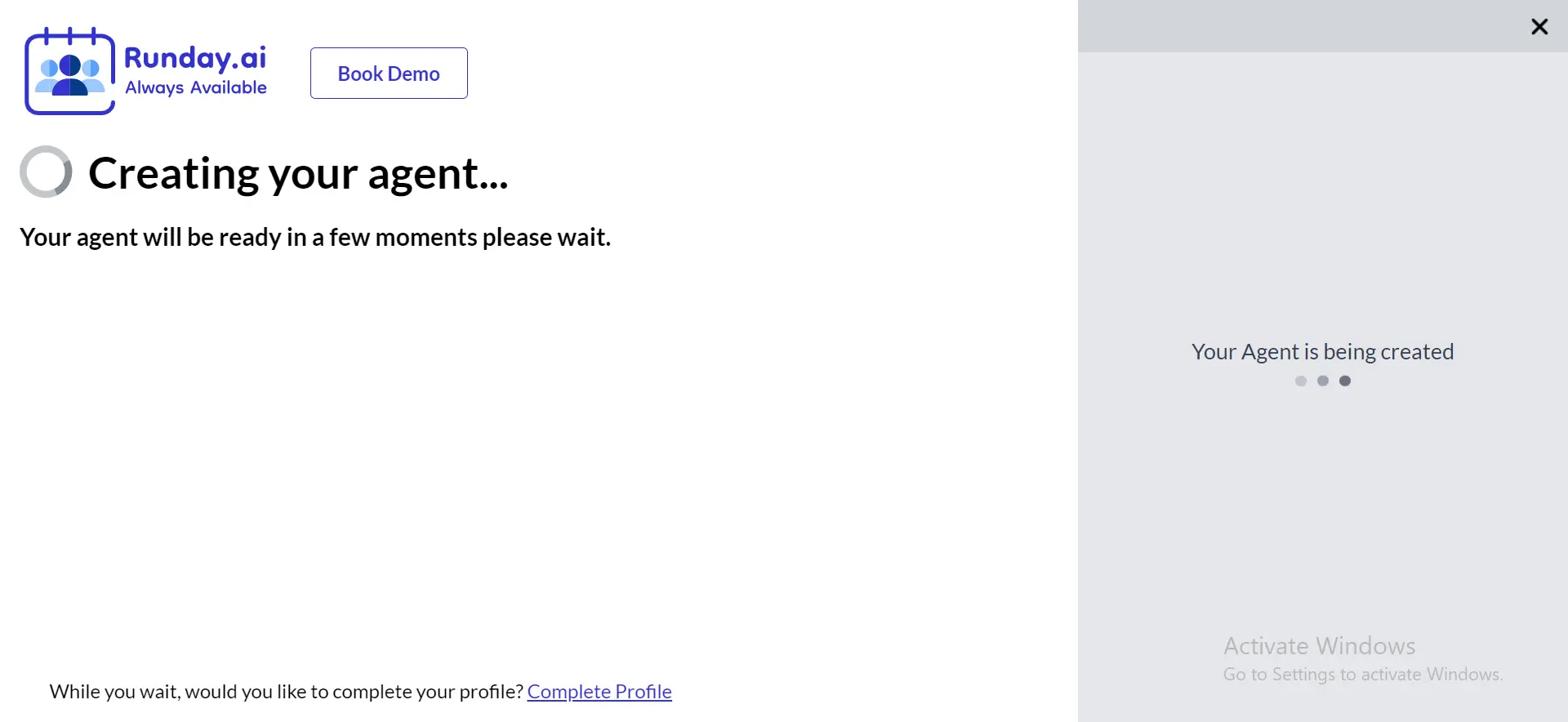
- Your AI Agent will be set up for you.
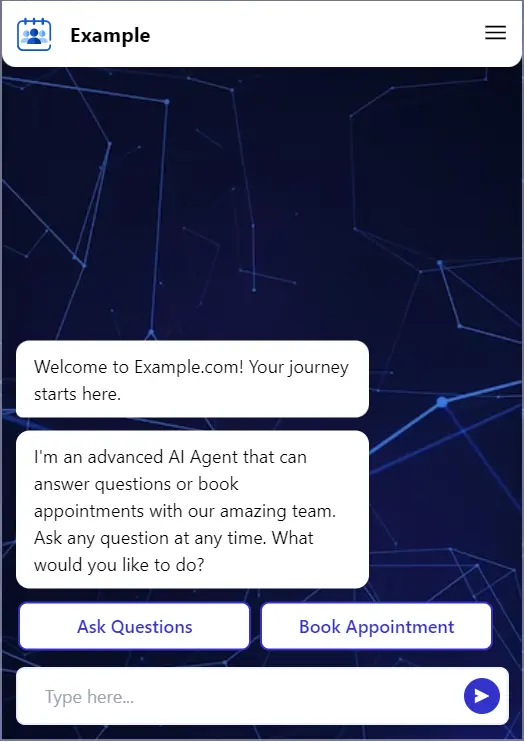
- Next, click on the hamburger menu in the top right corner of the Agent that was created for you.
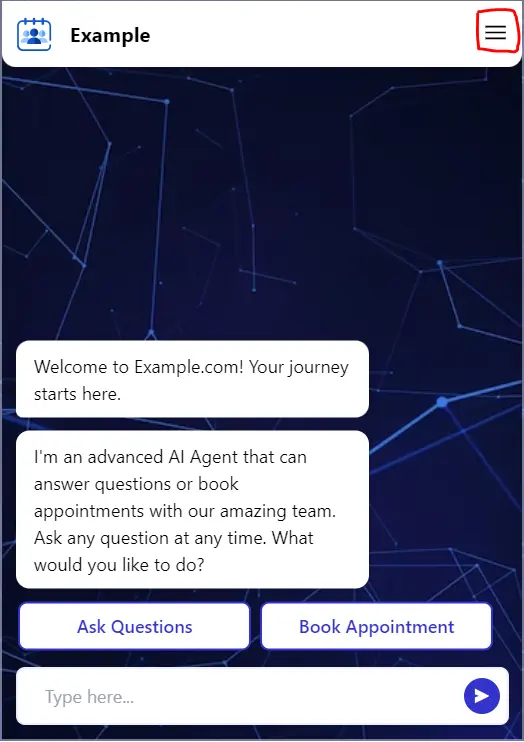
- This menu will provide you with four options: Edit, Sync, Upload, and a Gear Shift Settings icon.
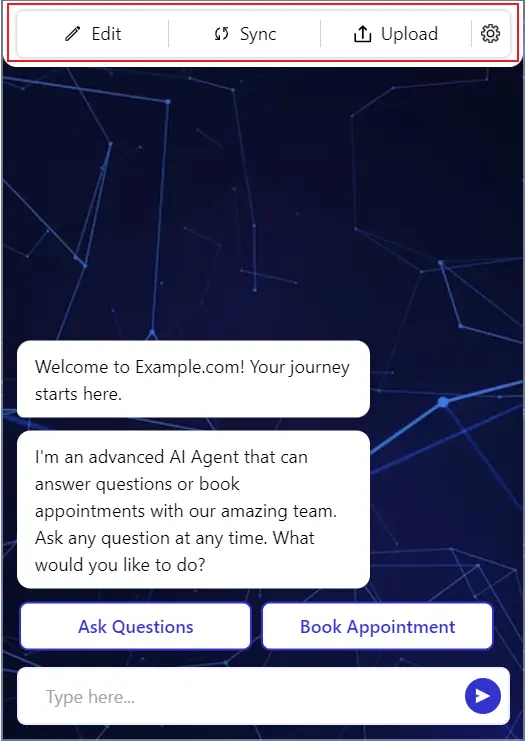
- Whenever you make changes to the Agent and want to see them in action, you need to return to it, click Sync, and refresh the page.
- You will then be able to see the changes you've made and decide if you like them or if additional adjustments are needed.
And that's it! Your free AI Agent is all set.
